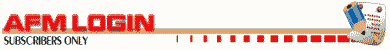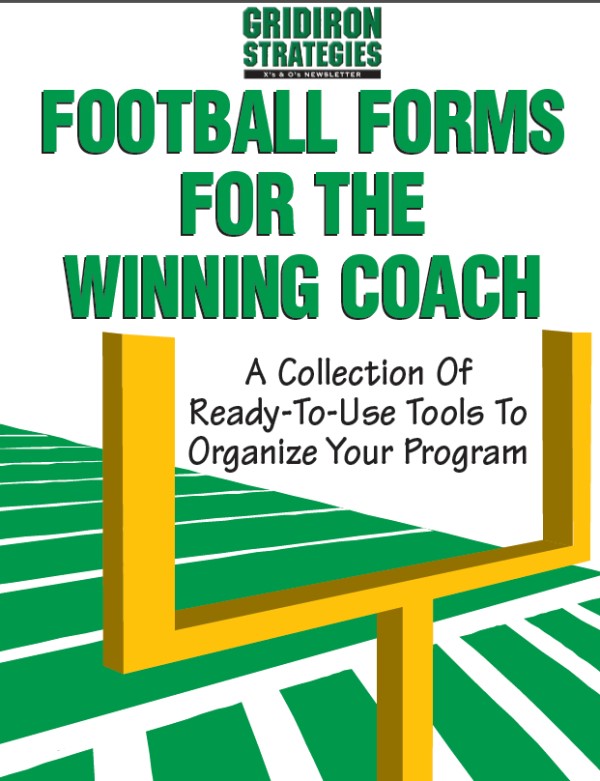AMERICAN FOOTBALL MONTHLY THE #1 RESOURCE FOR FOOTBALL COACHES
Article CategoriesAFM Magazine
|
The Mental GameUsing instructional technology for mental training© More from this issue This article looks at ways that instructional technology and principles can be used to improve the mental performance of your football players. The focus is on decision-making. That breaks down into a player’s ability to recognize an opponent’s actions, to know his team’s schemes and his individual assignments, and to choose the correct response. It does not include executing the response. Coaches spend considerable practice time on execution. The focus of mental training is strictly on acquiring knowledge and applying it to decision-making. The core instructional technologies in football are video and computer. When video and computer work together they can do for the mental preparation ....The full article can only be seen by subscribers. Subscribe today!
|
|
|||||||
| HOME |
MAGAZINE |
SUBSCRIBE | ONLINE COLUMNISTS | COACHING VIDEOS |
Copyright 2026, AmericanFootballMonthly.com
All Rights Reserved