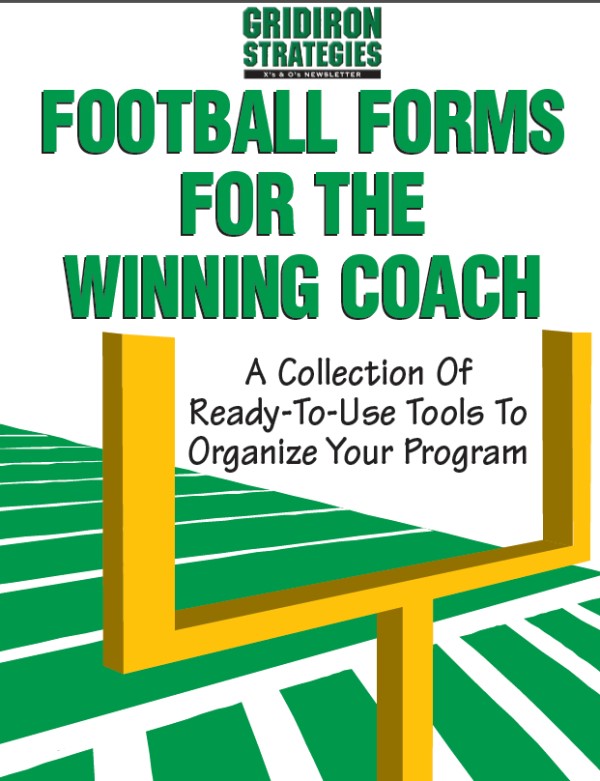AMERICAN FOOTBALL MONTHLY THE #1 RESOURCE FOR FOOTBALL COACHES
Article CategoriesAFM Magazine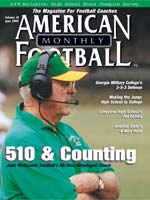
|
Talking CutupsPart II - Continued from May \'04 Issue: The Mental Game |
||||||||
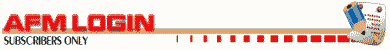
| |
Subscribe now to start receiving our monthly magazine PLUS get INSTANT unlimited access to over 4000 pages of 100 percent football coaching information, ONLY available at AmericanFootballMonthly.com! |
|
NEED PASSWORD HELP |
| HOME |
MAGAZINE |
SUBSCRIBE | ONLINE COLUMNISTS | COACHING VIDEOS |
Copyright 2026, AmericanFootballMonthly.com
All Rights Reserved