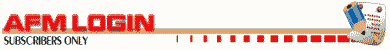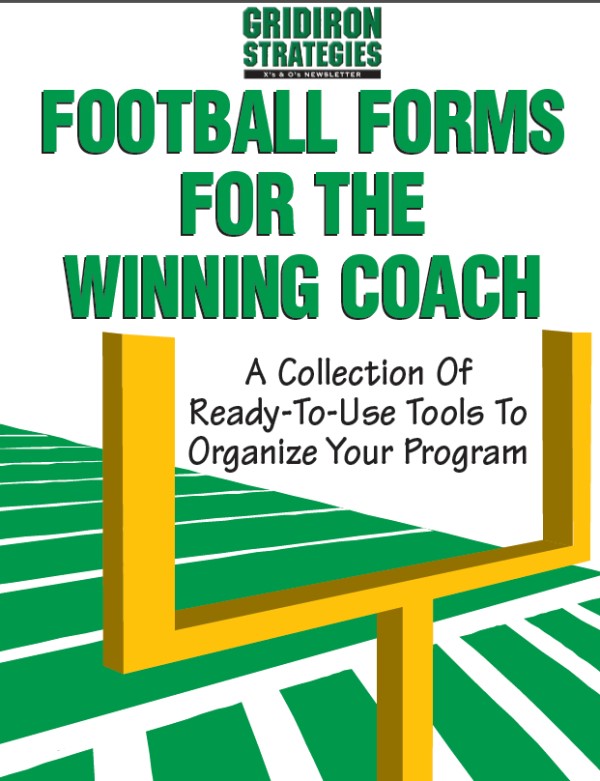Article CategoriesAFM Magazine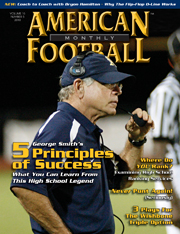
|
Technology Tools: Computer Software That Brings Your Play Diagrams to Life.© More from this issueUse coaching technology to your advantage with computer software that brings your play diagrams to life. Technological advances have had a significant impact on football and coaching, especially in how plays are developed and illustrated for coaches and players. Today’s state-of-the-art play diagramming software gives coaches advantages never before available.
|
|
|||||||
| HOME |
MAGAZINE |
SUBSCRIBE | ONLINE COLUMNISTS | COACHING VIDEOS |
Copyright 2026, AmericanFootballMonthly.com
All Rights Reserved