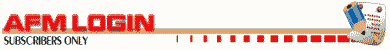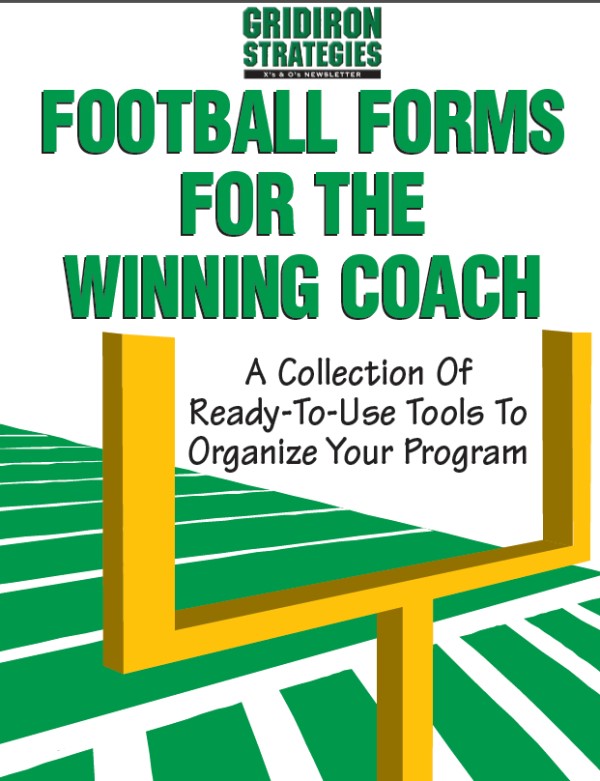Article CategoriesAFM Magazine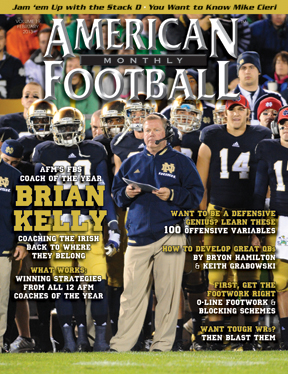
|
USING THE iPAD AS A COACHING TOOLby: Jeff McDonaldLinebackers Coach • Wesleyan University © More from this issue Whether on the field or off, the IPad can be a major part in helping your players improve and communicate the weekly gameplan. Our student-athletes are so used to technology, it is the way they are taught in classroom and it was what they use outside the classroom. Give your student-athlete an IPad and they immediately feel comfortable as they swipe through pages or watch video. After receiving an IPad for my birthday last offseason I started searching for ways to use it to help me communicate our schemes and techniques to help our student-athletes further reach their potential both on the field. This article is meant to explain how we used the IPad on and off the field this past season and the apps we found useful. I am sure there are many other ways to use it other than what is liste....The full article can only be seen by subscribers.
|
|
|||||||
| HOME |
MAGAZINE |
SUBSCRIBE | ONLINE COLUMNISTS | COACHING VIDEOS |
Copyright 2026, AmericanFootballMonthly.com
All Rights Reserved