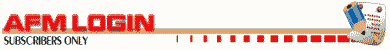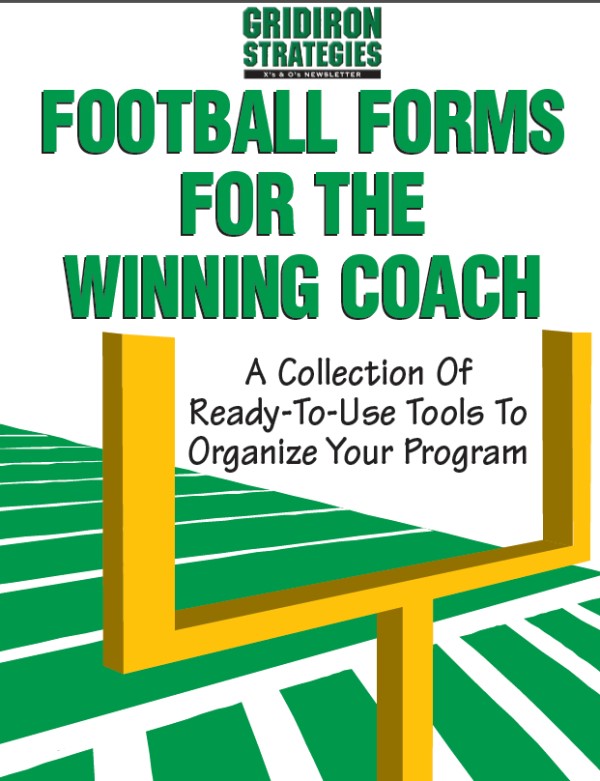AMERICAN FOOTBALL MONTHLY THE #1 RESOURCE FOR FOOTBALL COACHES
Article CategoriesAFM Magazine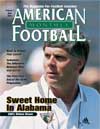
|
HOW TO REAP THE REWARDS OF PLAY DIAGRAMING SOFTWAREby: Rod Smith© More from this issue No one needs to remind you that coaching is a time-consuming profession. Game planning. Practice planning. Scouting. Play diagraming. All of these things take valuable time. Perhaps you know a resourceful coach who always seems to find new ways to make more efficient use of his time. These coaches are usually the successful ones. Managing your time and your team are both necessities. So is preparing your team. One tool that can help you become more efficient and also help you prepare your team is play diagraming software. WHY DIAGRAM? WHY NOW? Automating your playbook will not only save you countless hours of preparation, but lend you much needed assistance when creating handouts, weekly game preparation books, practice drill cards, animation or presentations. Not to mention, make each of these tasks easier. With the....The full article can only be seen by subscribers.
|
|
|||||||
| HOME |
MAGAZINE |
SUBSCRIBE | ONLINE COLUMNISTS | COACHING VIDEOS |
Copyright 2026, AmericanFootballMonthly.com
All Rights Reserved