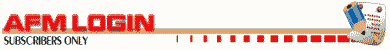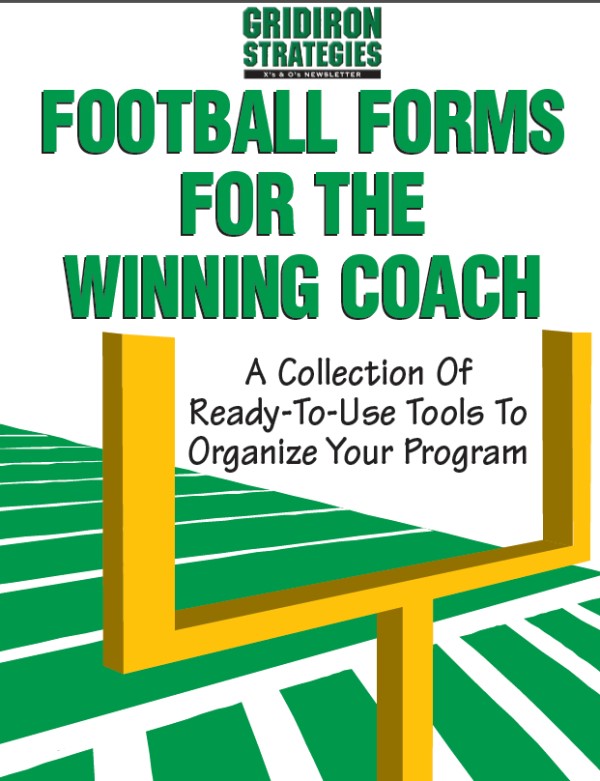AMERICAN FOOTBALL MONTHLY THE #1 RESOURCE FOR FOOTBALL COACHES
Article CategoriesAFM Magazine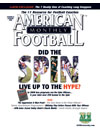
|
Dual-View Plays of the Football Game Tape© More from this issueA dual-view football game tape can help both coaches and players and can be produced with less than a thousand dollar investment. My dual-view method simultaneously shows two views of the same play in a football game: 1) The sideline game film shot from the press box. This is the typical high school medium shot showing the halfback on one edge of the frame and the linebacker on the other edge. 2) The second view shows an extreme wide view shot from the same angle as the first view. Most football programs have a choice between some combination of a sideline camera view and an end zone camera view. My method shows two views of the same play at once; both the tight shot of the play and the wide shot, throughout the game. Here is how I do it: I shoot the game from the top of the ....The full article can only be seen by subscribers. Subscribe today!
|
|
|||||||
| HOME |
MAGAZINE |
SUBSCRIBE | ONLINE COLUMNISTS | COACHING VIDEOS |
Copyright 2026, AmericanFootballMonthly.com
All Rights Reserved